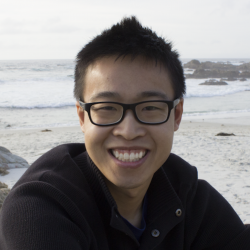Rails 4 Custom Configurations
April 2, 2015Update: June 29, 2015: Added a clarifying example for
MyAppname and a template on how the custom configuration would look like.
Was working on a Rails 4 side project when I realized that I should make a configuration file for a constant that I
wanted. I knew there was a way to do configuration in Rails, but wasn't sure what best practices were so I looked it up.
It turns out that as of Rails 4.2 there is now a configuration x namespace for you to provide your own custom
configurations!
If you are developing in Rails 4.2+ then you have access to the x configuration namespace! Rails offers four standard
places to put initialization code:
- In the
config/application.rbfile: This is for configurations you need to run before Rails itself is even loaded. This does not seem to be the recommended way as in the file it states: "Application configuration should go into files inconfig/initializers/all.rbfiles in that directory are automatically loaded." - Environment-specific configuration files: These are under
config/environments/folder such asconfig/environments/production.rband should be used for environment-specific configurations. - Initializers files which are under
config/initializers/: This seems to be the suggested method mentioned earlier and is the way I will implement it. - After-initializers which seem to be utilized with
config.after_initializemethod in an initializer: This would be for any configurations that need to be done after Rails has finished initializing and all other initializers underconfig/initializers/are completed.
Initializers
You can add your own initializer under config/initializers/ as a file_name.rb and it will be loaded automagically
with all the other initializers in alphabetical order. I added a my_app.rb file to the folder and put the following:
# My application specific configurations
# In form of:
# MyApp::Application.config.x.<KEY_NAME> = <VALUE_NAME>
MyApp::Application.config.x.retries = 3
MyApp::Application.config.x.log_level = :debug
That's it! You can now add application specific configuration variables. Be careful though, you shouldn't use this to store sensitive data such as secret keys or passwords!
Realize that this is specifically the x namespace and you cannot rename it! I originally got tripped up by it
because I thought you could use whatever you want as per the documentation was not super specific on the x
portion. But as per the 4.2 release notes it clearly states that they "Introduced the x namespace for
defining custom configuration options".
Example Initializer
Just for clarity, if you look in config/application.rb you'll see the following code which following module would be
your application's name, which as a second example name is MyRailsApplication.
require File.expand_path('../boot', __FILE__)
require 'rails/all'
# Require the gems listed in Gemfile, including any gems
# you've limited to :test, :development, or :production.
Bundler.require(*Rails.groups)
module MyRailsApplication
class Application < Rails::Application
...
Thus with MyRailsApplication, I could create a file under config/initializers/ as myrailsapplication.rb with the
contents:
# My application specific configurations
# In form of:
# MyApp::Application.config.x.<KEY_NAME> = <VALUE_NAME>
MyRailsApplication::Application.config.x.retries = 3
MyRailsApplication::Application.config.x.log_level = :debug
MyRailsApplication::Application.config.x.session_expiration = 2.week
Using Custom Configurations
Finally, to use your custom configurations anywhere, you can actually now do the following anywhere in your application to use:
Rails.configuration.x.retries # => 3
Rails.configuration.x.log_level # => :debug
Rails.configuration.x.session_expiration # => 14 days
Notice that we use Rails.configuration to access the custom configurations. And that is all folks! Hope you
learned a bit from the tip, and realize, sometimes they hide things in the release notes that are helpful!
comments powered by Disqus