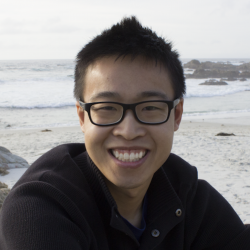While working on an iOS project, I encountered the realization that a massive storyboard was a bad idea.
It is simple and very easy to implement everything in one storyboard, but a large storyboard has many
drawbacks such as being slow to load, it is difficult to get a complete picture of what is going on, and
if you work with others it can be difficult to deal with version control. In this tutorial, I will
discuss how I separated out the main storyboard into multiple ones and how to get it to work specifically
with a TabBarController. At the end, I will discuss why I approached it the way I did and why I felt it
was a good way to do it, feel free to correct me or suggest other ways as I am still learning Swift and
iOS development!
Continue reading →
While learning iOS programming, it was interesting to try and figure out building a custom Segmented Control
and programmatically adding it to a view. It gives an interesting experience to see how the pieces work
together. Just a disclaimer, I am still learning Swift and iOS programming and these may not be the best
practices but I hope it provides some interesting insights for others who are learning!
Continue reading →
I am currently learning Swift and iOS development and it is quite an interesting ride. There is so much out there
that I pretty much feel like I have been thrown into the ocean. Anyways, I was learning Core Data and was trying
to figure out how to have a text field be multiple lines for a "Notes" section on a To Do list application that
I am using to learn. You need to use a Text View to have multiple lines. Unfortunately XCode doesn't include an
easy way to change the border style!
Continue reading →
I've always liked the idea of using my iPhone as a remote control for PowerPoint presentations but have never found
a good iOS application to do the trick. However, since I use a MacBook Pro as my work computer which now comes with
Keynote, I've found that Keynote Remote works wonders! The iOS Keynote Remote isn't a separate application anymore
though, it is now built into the iOS Keynote application. This tutorial will show you how to pair an iOS Keynote
with your Mac OS X Keynote even without Internet access or when the WiFi network won't allow the pair to occur.
Continue reading →